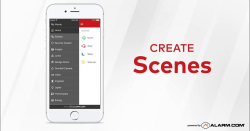Installing Your Temperature Sensor
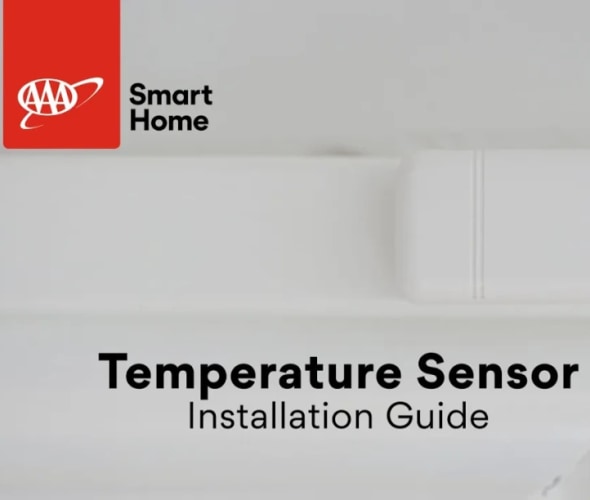
Temperature Sensor Install Guide PDF
Your temperature sensor is a device designed to alert you if temperatures drop below 40°F or rise above 100°F.
This early warning may help you protect your valuables, pets, and home from extreme heat or cold in the event of a HVAC or thermostat failure.
Installation Parts
- Temperature sensor
- Double-sided sticky tape (included)
- 2 lithium batteries, already inside
- Alcohol wipes, to wipe down your mounting
- Screws for optional wall mount
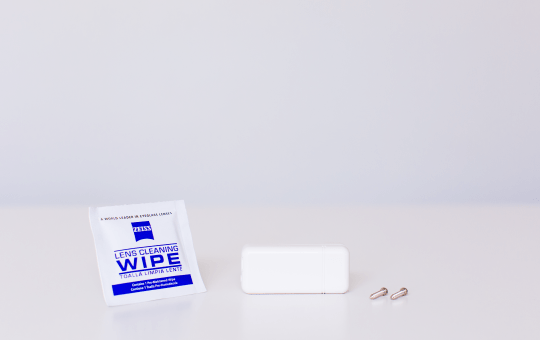
Choosing a location
This device commonly goes on the baseboards in bathrooms, laundry rooms, or basements to help guard against frozen pipes.
It can also be useful in other rooms where you need to monitor the temperature, such as a wine cellar. Just avoid areas that generate heat, such as a furnace room.
Installation instructions
1. With the alcohol wipes provided, wipe the area where you’ll place your sensor. Wait until it’s dry.
2. Peel the protective film off the sticky tape cover.
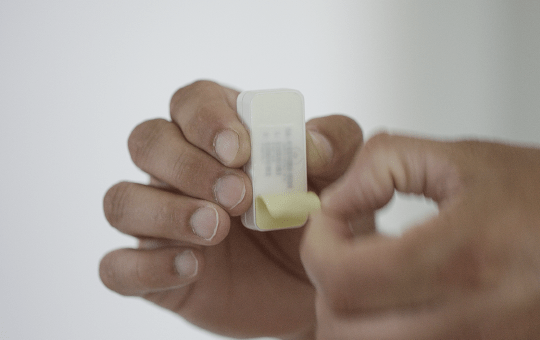
3. Place the sensor in your desired location, and hold in place for 10 seconds.

Optional: The sensor can also be mounted using screws. To do this, separate the sensor from its base and use screws to attach to your surface. Then attach the sensor to the base by snapping it back on.
Other Device Install Guides