Perimeter Protection

Estimated Time to Complete
1 hour
Find a time to install your system
Be sure to complete your system's installation during a time where our Smart Home Security Pros are available, so you can activate your system and monitoring subscription.
Smart Home Security Pros
Call (877) 998-1457 for help and speak with a Smart Home Security Pro over phone or video.
Smart Home Security Pro Hours
Monday - Friday: 7:00 am - 7:00 pm MST
Saturday: 8:00 am - 5:00 pm MST
Saturday: Closed
What you’ll need to get started:
- Phillips and flathead screwdrivers
- Smartphone (iOS or Android) or computer
- Tape measure (optional)
Steps to complete
- Install your Wired or Battery Doorbell Camera
- Install your Premium Outdoor Camera
- Create your account and download the mobile app
- Call (855) 933-4393 to activate your system

Install your Wired or Battery Doorbell Camera at least 4 feet above the ground.

Mount your camera on a flat surface at least 8 feet off the ground, at least 24 feet near an outdoor electrical outlet, in an area where the wifi speed is at least 2Mbps and preferably in a covered or shaded area.
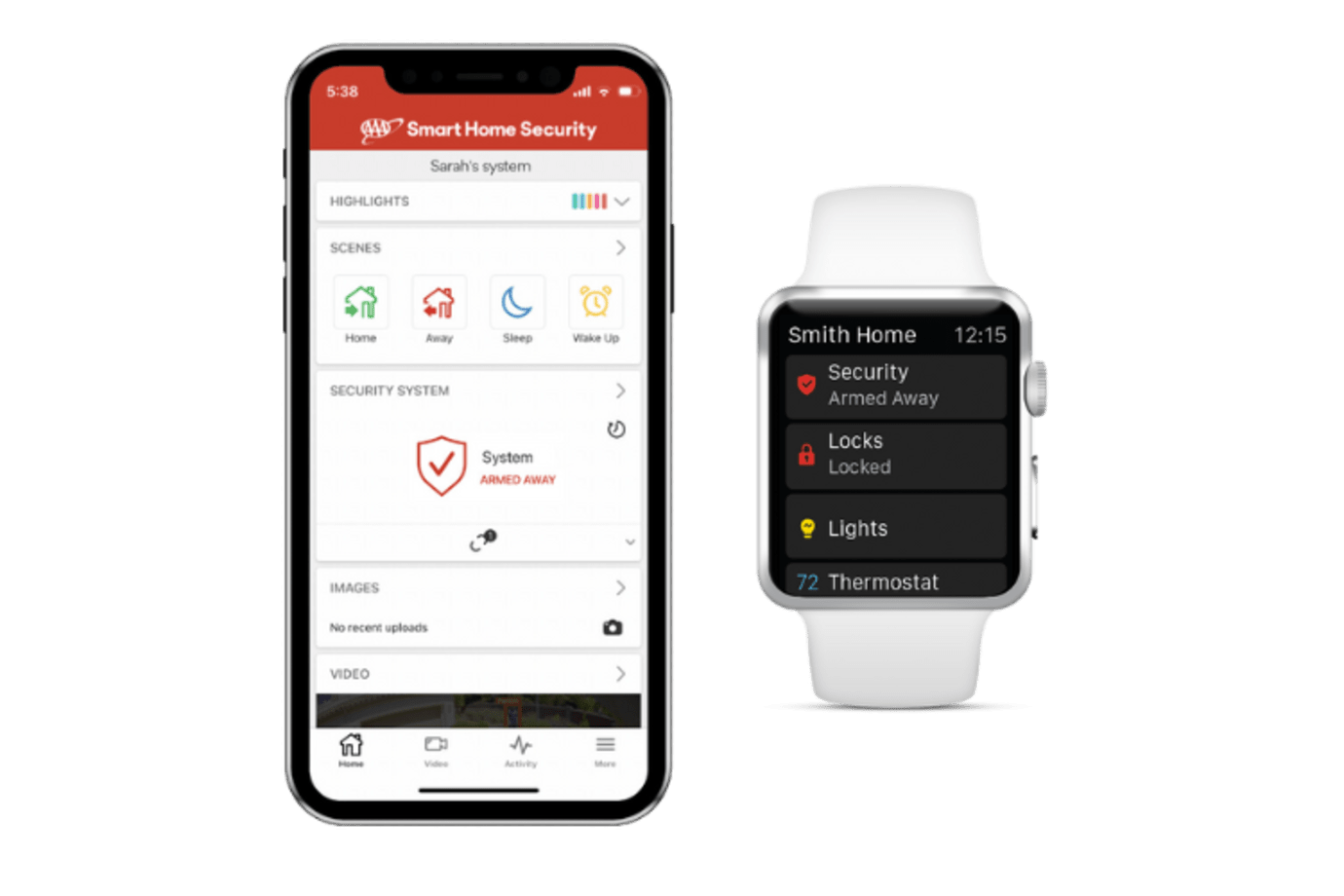
Get the most out of AAA Smart Home Security system by creating your online account and downloading the free A3 Smart Home mobile app.

Step 4 - Activate Your System
To ensure your system is communicating properly, please call us at (855) 933-4393 to get your system up and running. We’re available Monday - Friday (7 am - 7 pm MST) and Saturday (8 am - 5 pm MST).