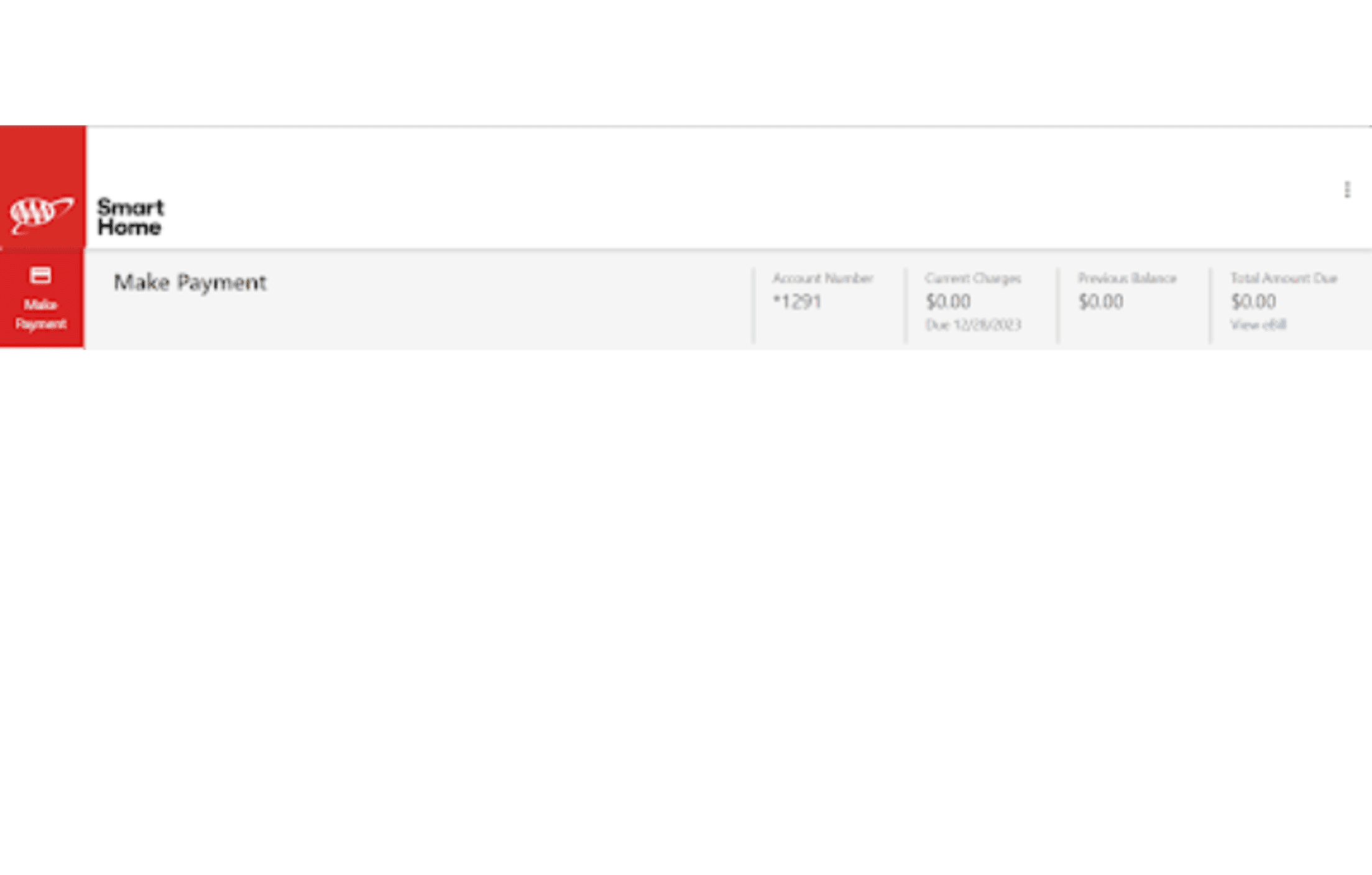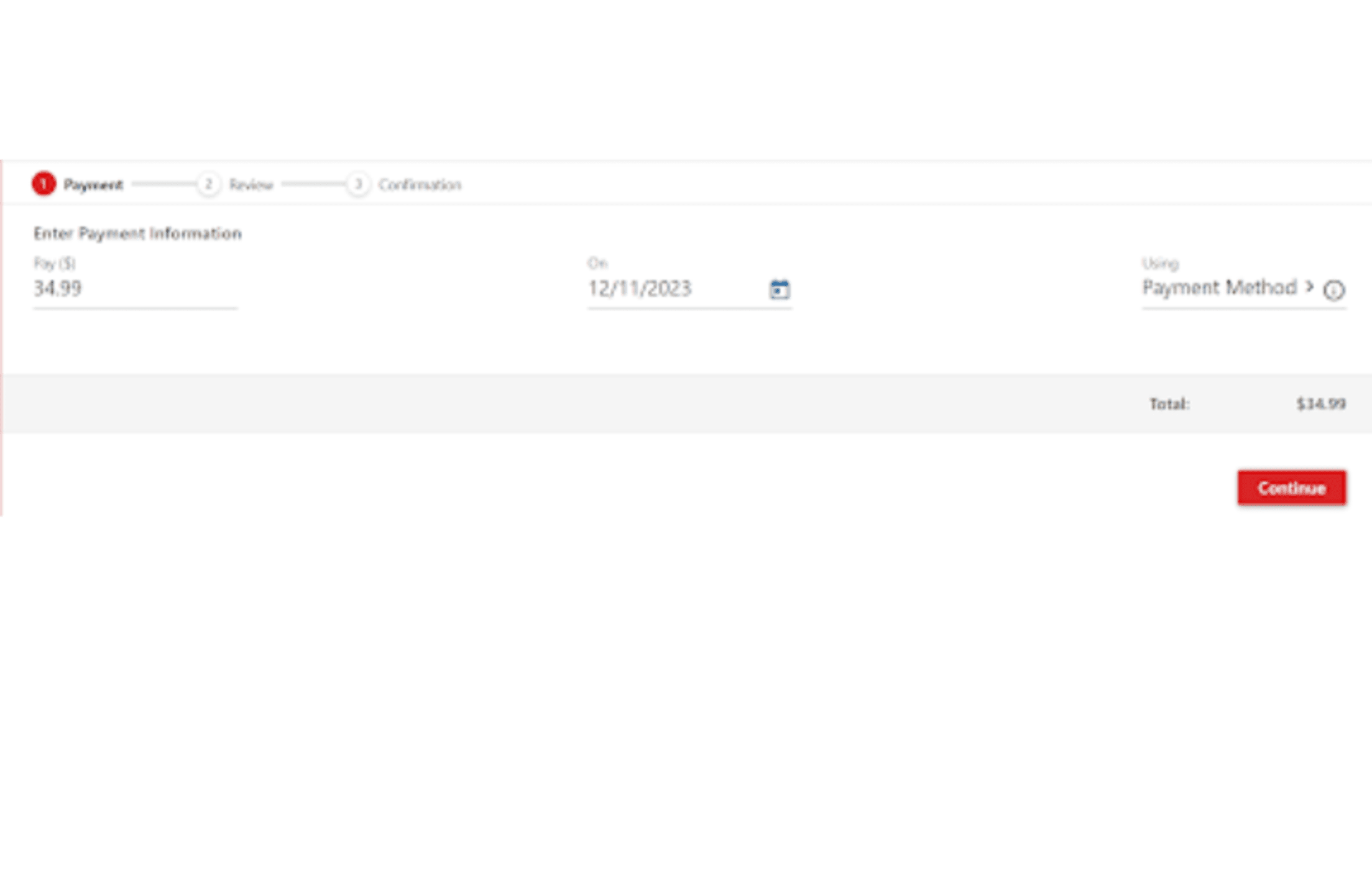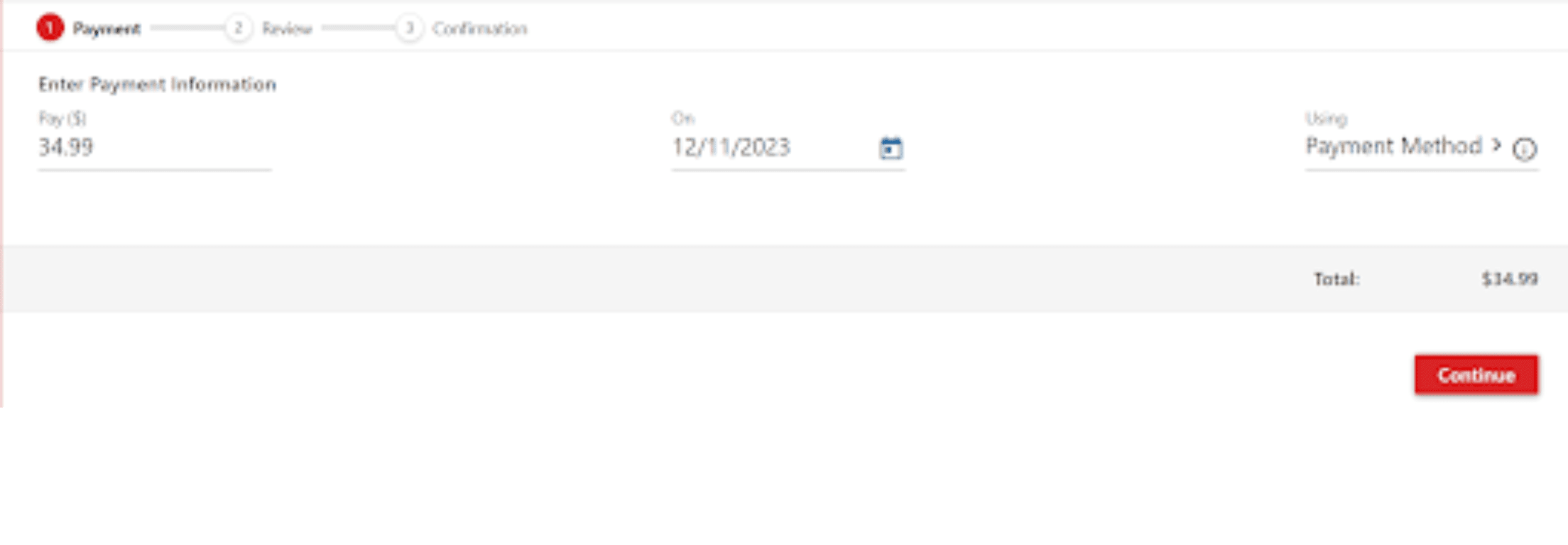Billing Portal
Access your Account and FAQs.

How to access your billing portal
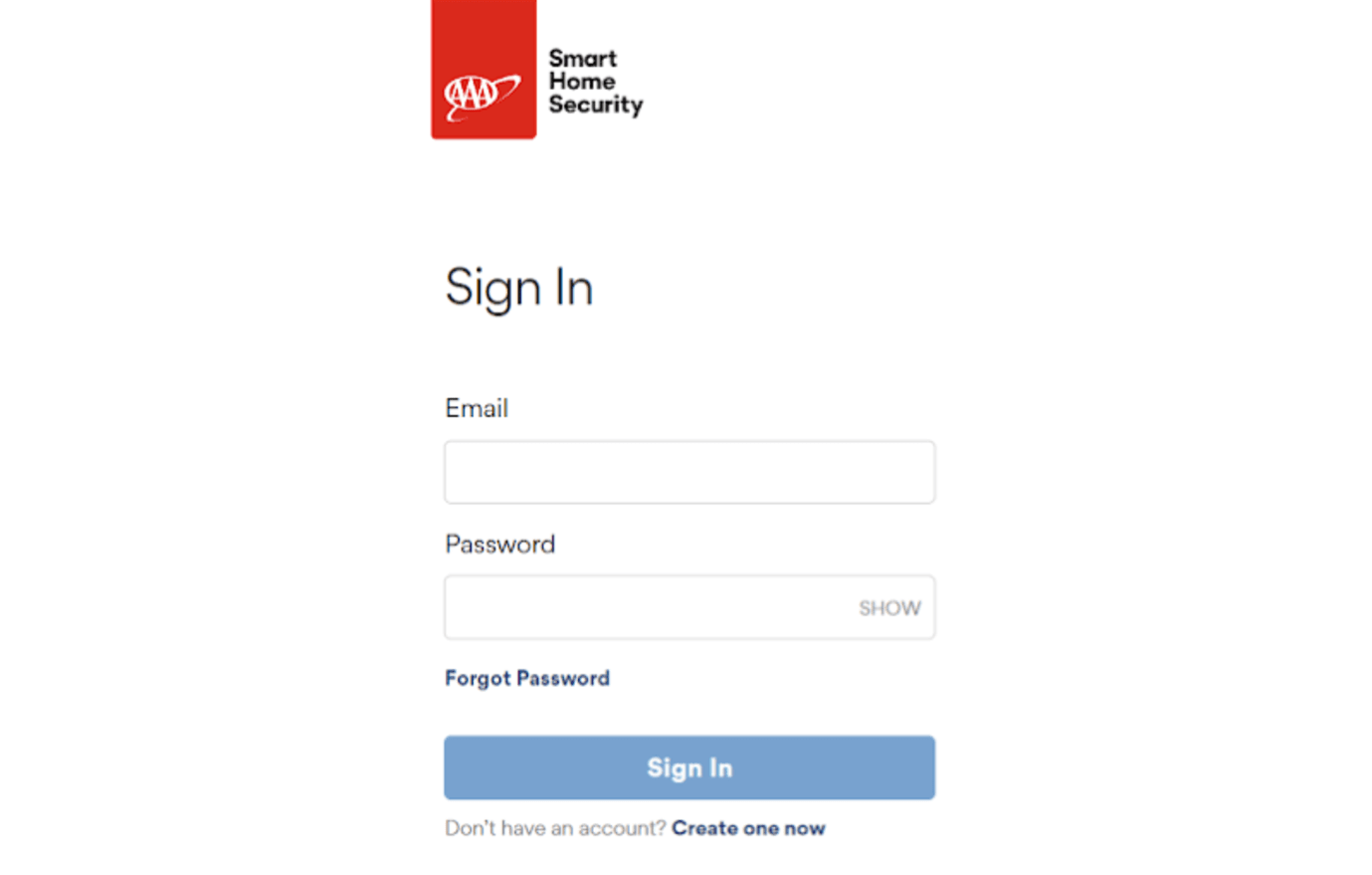
1. Sign-in into your Account
Click on the Account icon on top right-hand corner of the AAA Smart Home Security website. You can also navigate to your account by clicking here.
New Members will need to create an Account by clicking "Create one now".
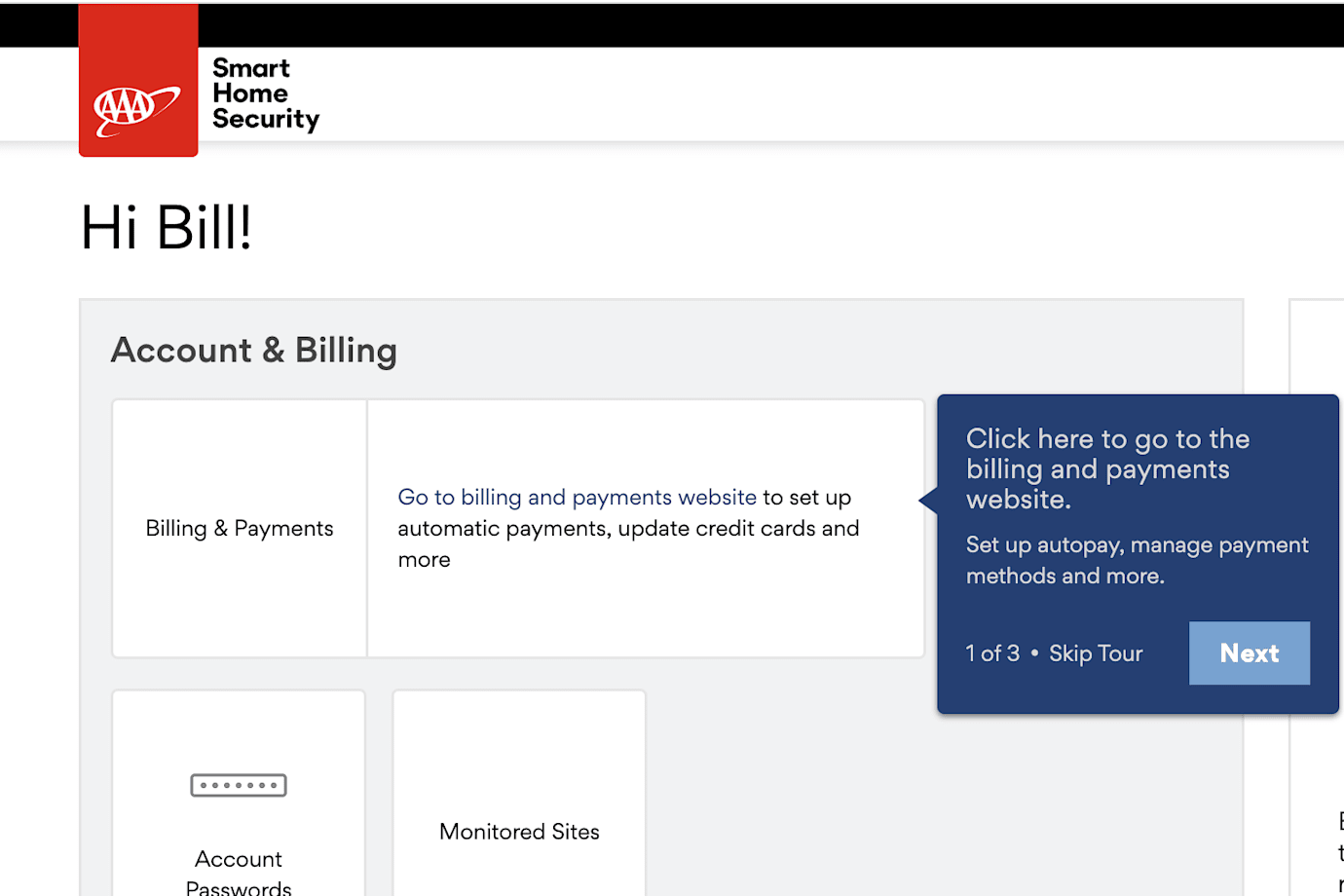
2. Navigate to the Billing Portal
Once signed in, you will see your Account Dashboard. Click on the Billing & Payments tile to access the billing portal.
Frequently Asked Questions
When will I receive my first invoice?
What will I be charged for on my invoice?
When will my payment be processed if I’m enrolled in autopay?
Can I change my autopay date?
How often will I be billed, and on which dates?