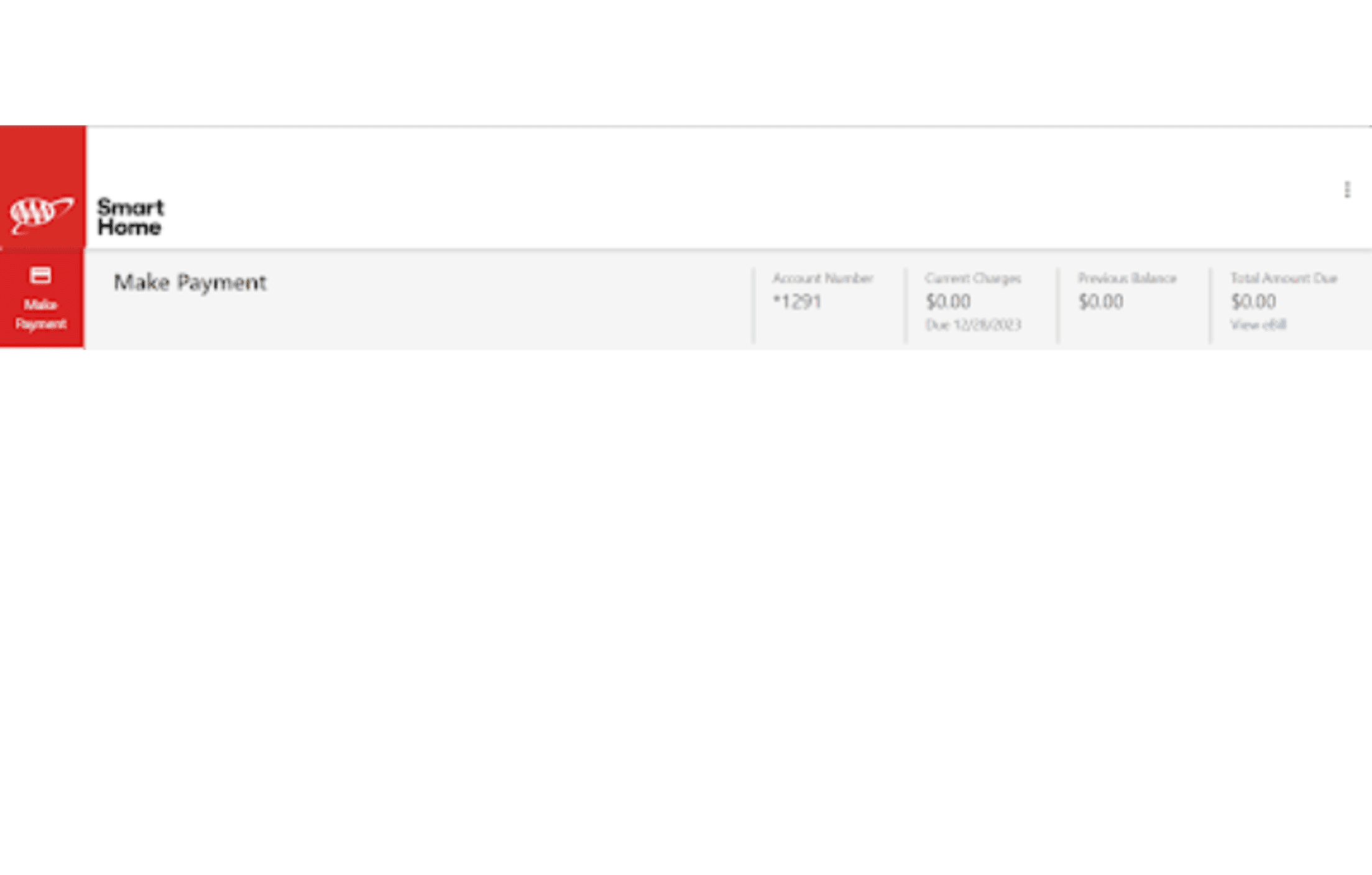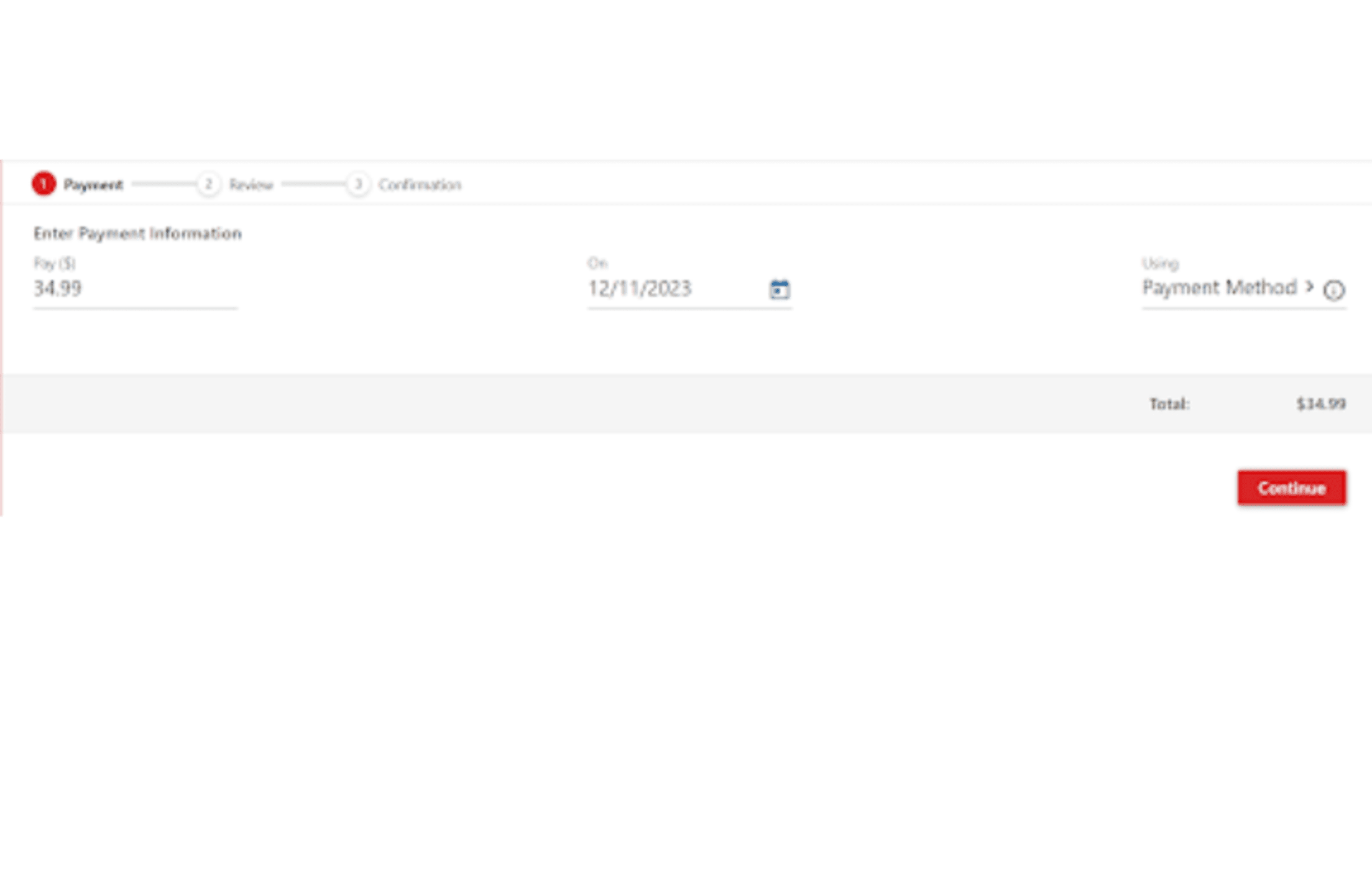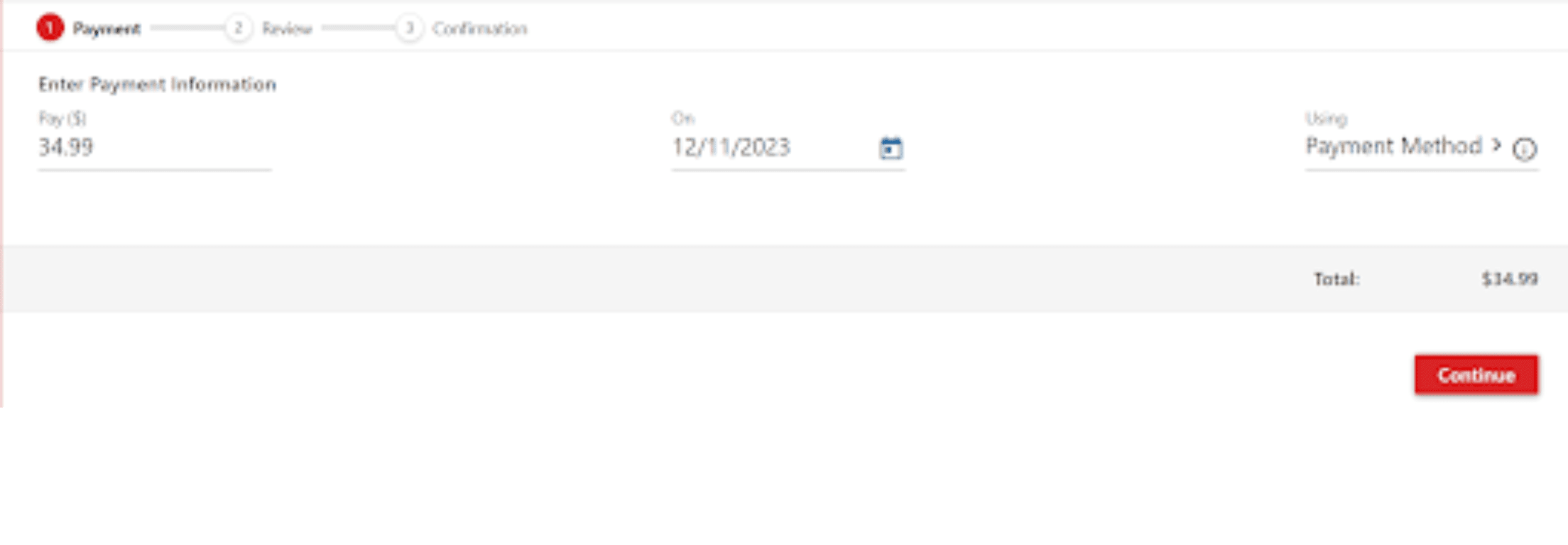Coming April 30th, manage all your AAA services, including Smart Home Security, through a single, streamlined dashboard on the main AAA website (mwg.aaa.com). Enjoy one easy, secure login for Membership, Insurance, Travel, and your Smart Home Security. This update simplifies access and enhances security.
Steps to access your account
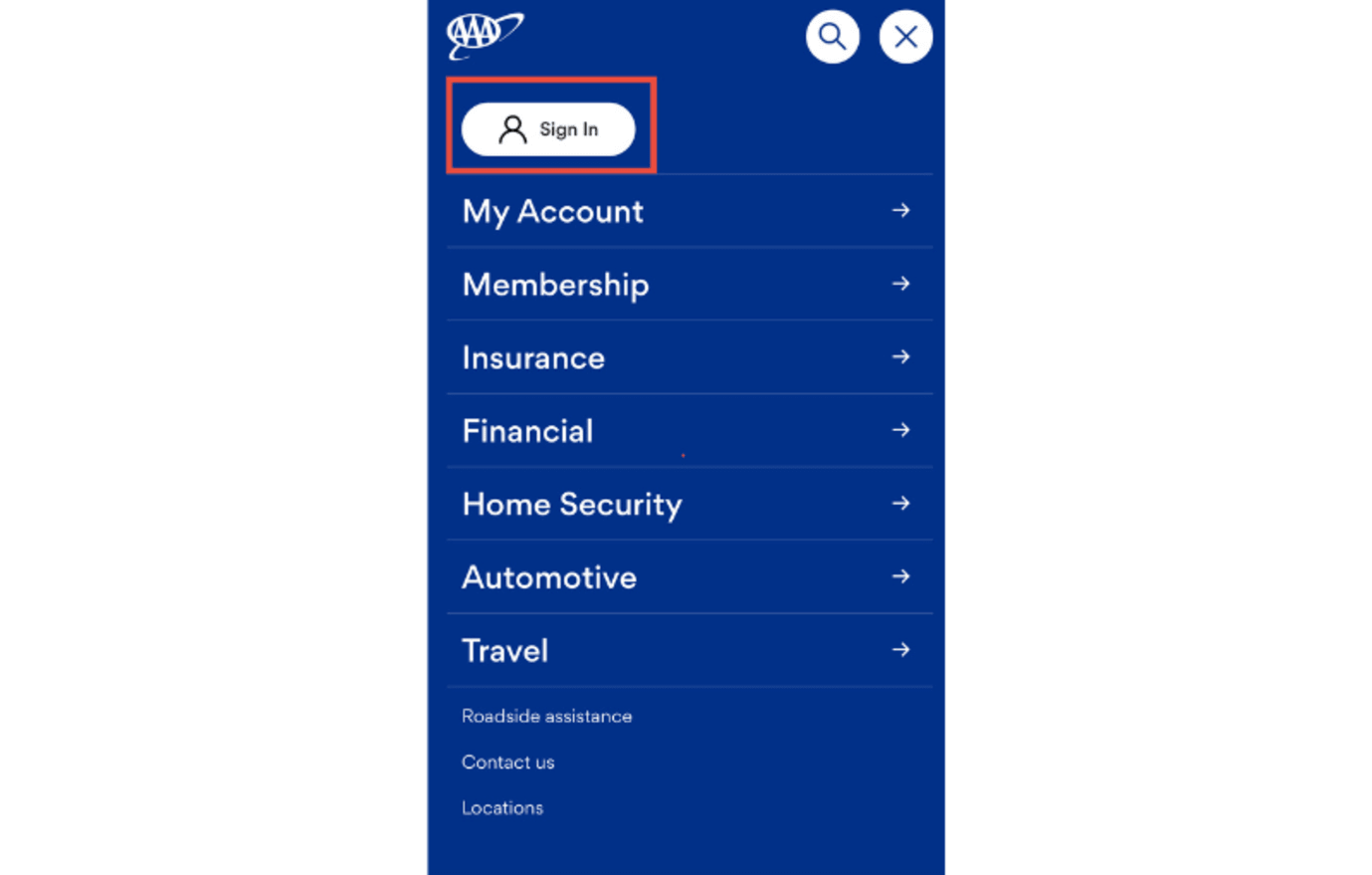
1. Click the Sign-in Icon
Click on the Account icon on top right-hand corner of the AAA website. You can also navigate to your account by clicking here.
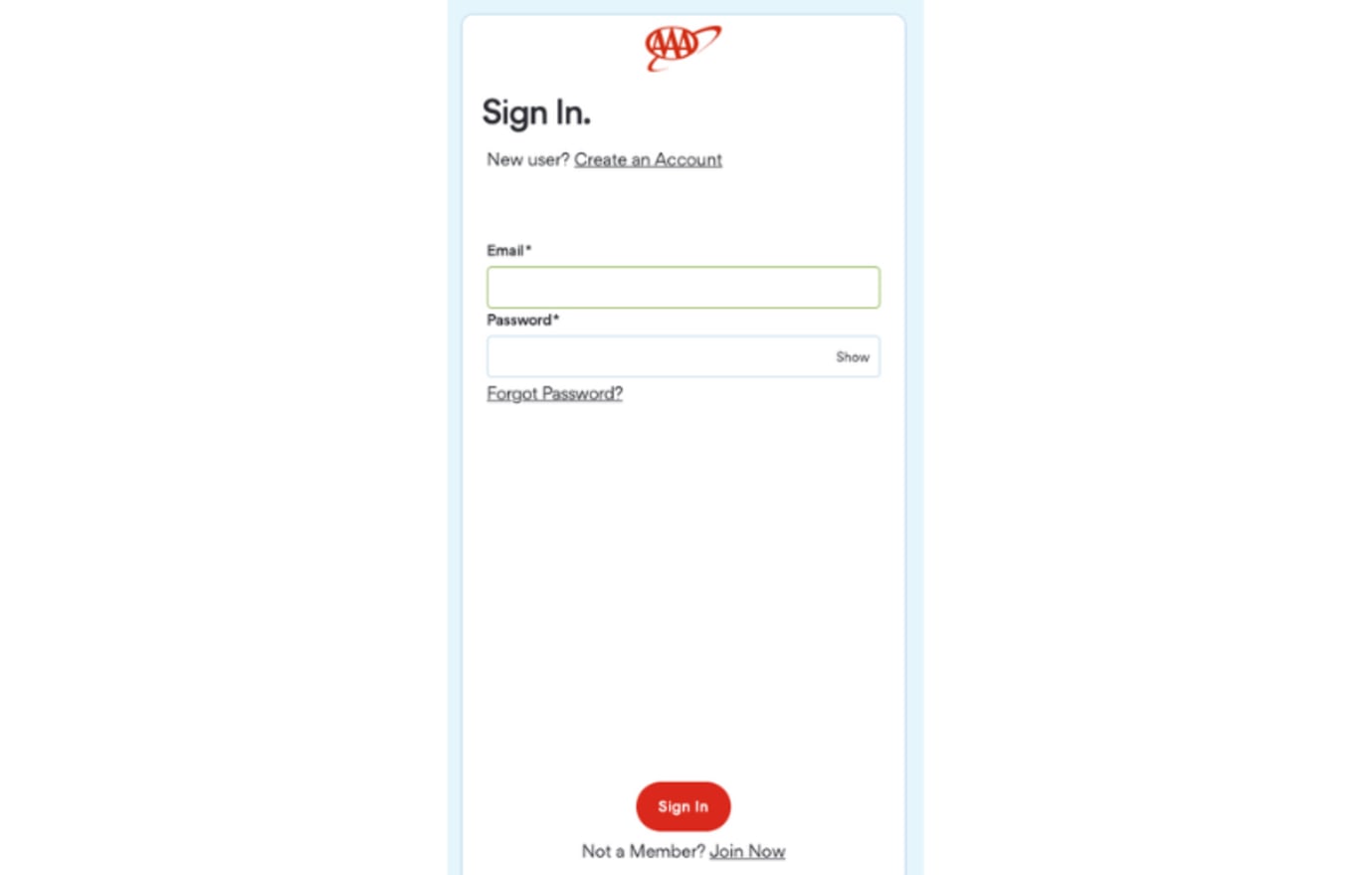
2. Sign-in into your Account
Sign into your account with your account's email and password. New Members will need to create an Account by clicking "Create one now".
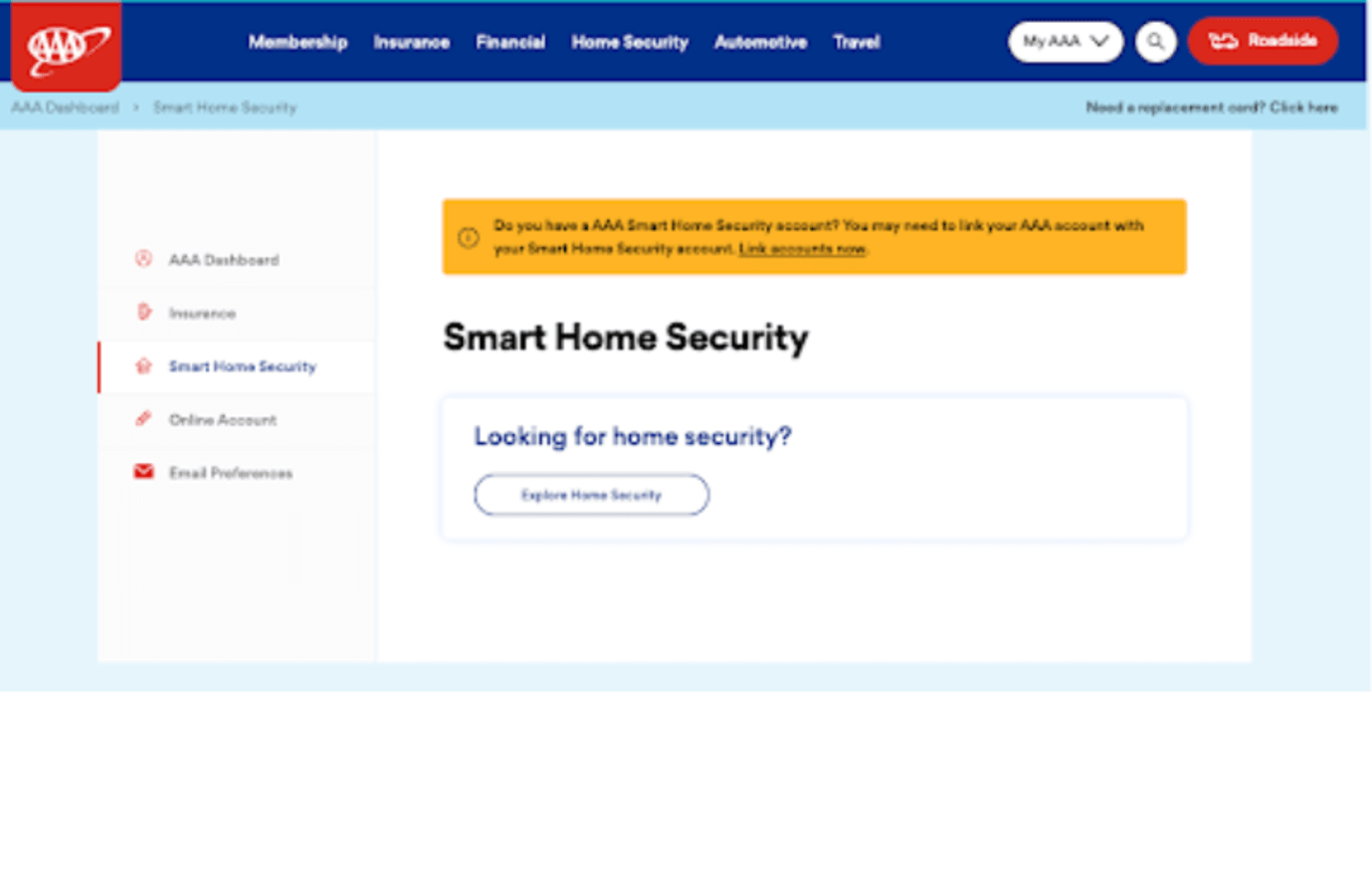
3. Navigate to Smart Home Security
Once signed in, you will see your Account Dashboard. Click on "Smart Home Security" to connect your Smart Home Security account. You may be prompted to link your AAA account with your Smart Home Security account.
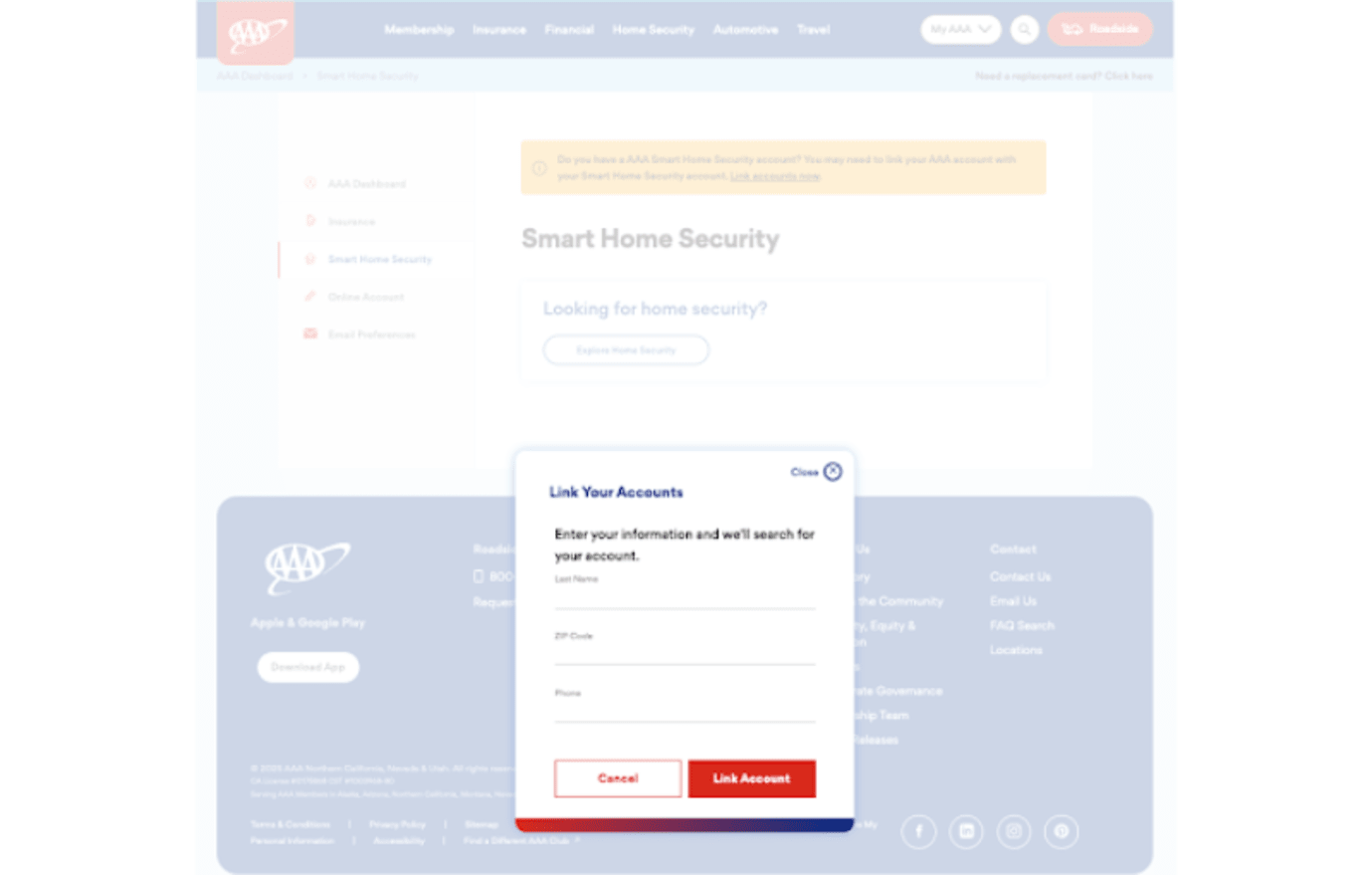
4. Link your Smart Home Security Account
Simply link your Smart Home Security account with your AAA account by clicking "Link accounts now" and entering your Last Name, Zipcode and Phone number associated with your Smart Home Security system account.
5. Access your account information
If you successfully linked your Smart Home Security account you will be able to see all of your account infomation, be able to manage your subscription and more.