Testing Your System & Activating Monitoring
Congrats on installing your AAA Smart Home Security system!
All you need to do now is call us at (855) 933-4393 to get your system and monitoring up and running. We’re available Monday - Friday (7:00 am - 7 pm MST) and Saturday (8 am - 5 pm MST).
When you call, our Smart Home Pros will test your system and activate your 24/7 professional monitoring.
Testing your contact sensors and motion detector
First, you’ll test your contact sensors together. Go to the Sensor Signal Test page of your panel’s install wizard, where you’ll find your entry sensors and motion detector listed.
To test them, open and close each door and window that has a sensor placed, and wave your hand in front of the motion detector.
You’ll see the results on your panel screen. If they do not read “Excellent” or “Good”, ask your Smart Home Pro about changing your panel’s location.
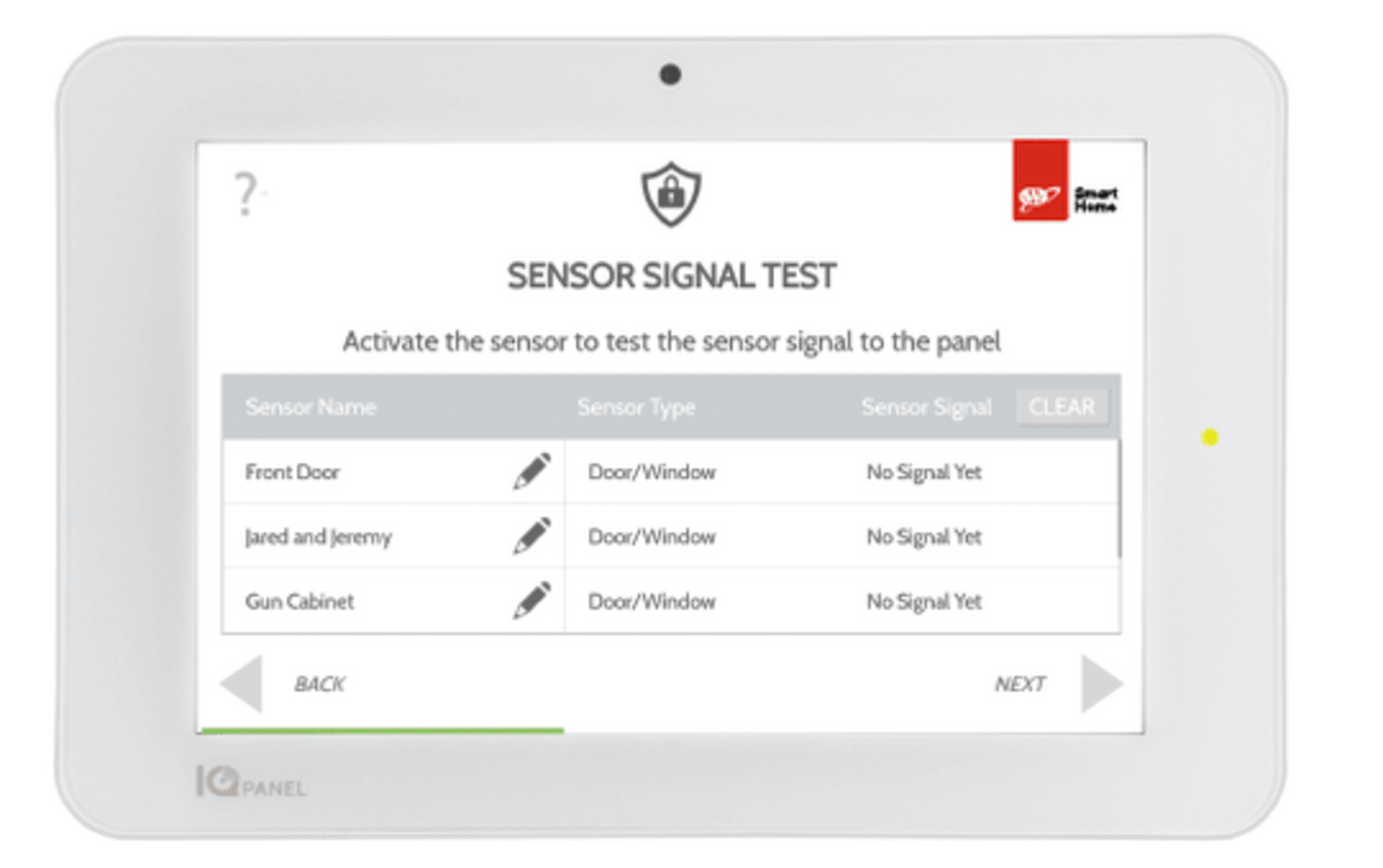
Testing other security devices
Next, your virtual Smart Home Security Pro will walk you through testing the connection of your smoke and heat detector, carbon monoxide detector, glass break sensor, and/or temperature sensors.
Activation
Once you and your Smart Home Security Pro ensure your devices are working properly, they will activate your 24/7 professional monitoring during your call.
Other Device Install Guides
This completely wireless video doorbell gives you the flexibility to choose the perfect installation location at your front door.
Your smoke detector alerts you to signs of smoke or a rapid rise in high temperatures in the home.
To get the most out of your AAA Smart Home system, finish creating your online account and download the free A3 Smart Home mobile app.
With our most advanced outdoor camera yet, the Premium Outdoor Camera provides 24/7 recording capabilities, enhanced night vision, proactive deterrence by automatically emitting loud noises if an unwanted visitor is on your property, access to two-way audio, and intelligent video analytics.



