In order to reconnect the Battery Doorbell Camera to Wi-Fi, you will need to connect via the Smart Chime or the Smart Gateway.
To reconnect the Battery Doorbell Camera to Smart Chime:
Using WPS Mode:
1. Verify the Wireless Video Doorbell (VDB780B) is less than 10 feet away from the Smart Chime.
2. Verify that the W115C has been installed and associated with an account.
3. To enable WPS Mode, press and hold the VDB780B doorbell button firmly for greater than 30 seconds. The LED will begin flashing blue.
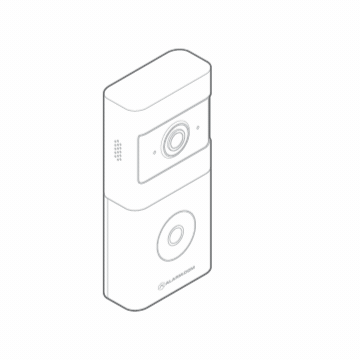
4. Press and release the WPS button located on the side of the Smart Chime to enable WPS Mode. The WPS LED will begin flashing rapidly.
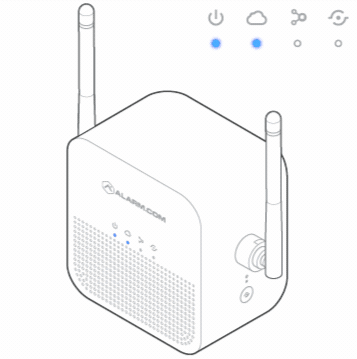
5. If the pairing is successful, the Smart Chime Devices LED will quickly blink three times, and the Battery Doorbell Camera LED will begin blinking red and then turn solid green.
Using AP Mode:
1. The camera is in Access Point (AP) Mode when the button LED is blinking white. If necessary, access AP Mode by holding down the doorbell button for 45-60 seconds and release when the LED starts to blink white.
2. Using a Wi-Fi-capable device (e.g., mobile phone or computer), find and connect to the camera’s network; the SSID should have the format ADC-VDB780B (XX:YY:ZZ) where XX:YY:ZZ is the last six characters of the MAC address, which is printed on the included reference card.
3. On the same device, open a web browser and enter http://vdb780binstall or 192.168.1.1 in the web address field. Follow the on-screen instructions to add the Battery Doorbell Camera to the Smart Chime’s Wi-Fi signal.
4. Verify the LED turns solid green, indicating the connection is complete.
To connect the Battery Doorbell Camera to the Smart Gateway:
1. On the Smart Gateway, press and hold the WPS button for approximately one to three seconds. The Wi-Fi LED will slowly flash to indicate that the device is in WPS Mode.
2. Put the Battery Doorbell Camera into WPS Mode by pressing and holding the doorbell button firmly for greater than 30 seconds. The LED will begin flashing blue.
3. Wait two minutes for the video device to connect. If the connection is unsuccessful, WPS Mode times out after two minutes.
If you still have questions or require additional support, please visit www.mwg.aaa.com/home-security/support or call 800-669-7779.