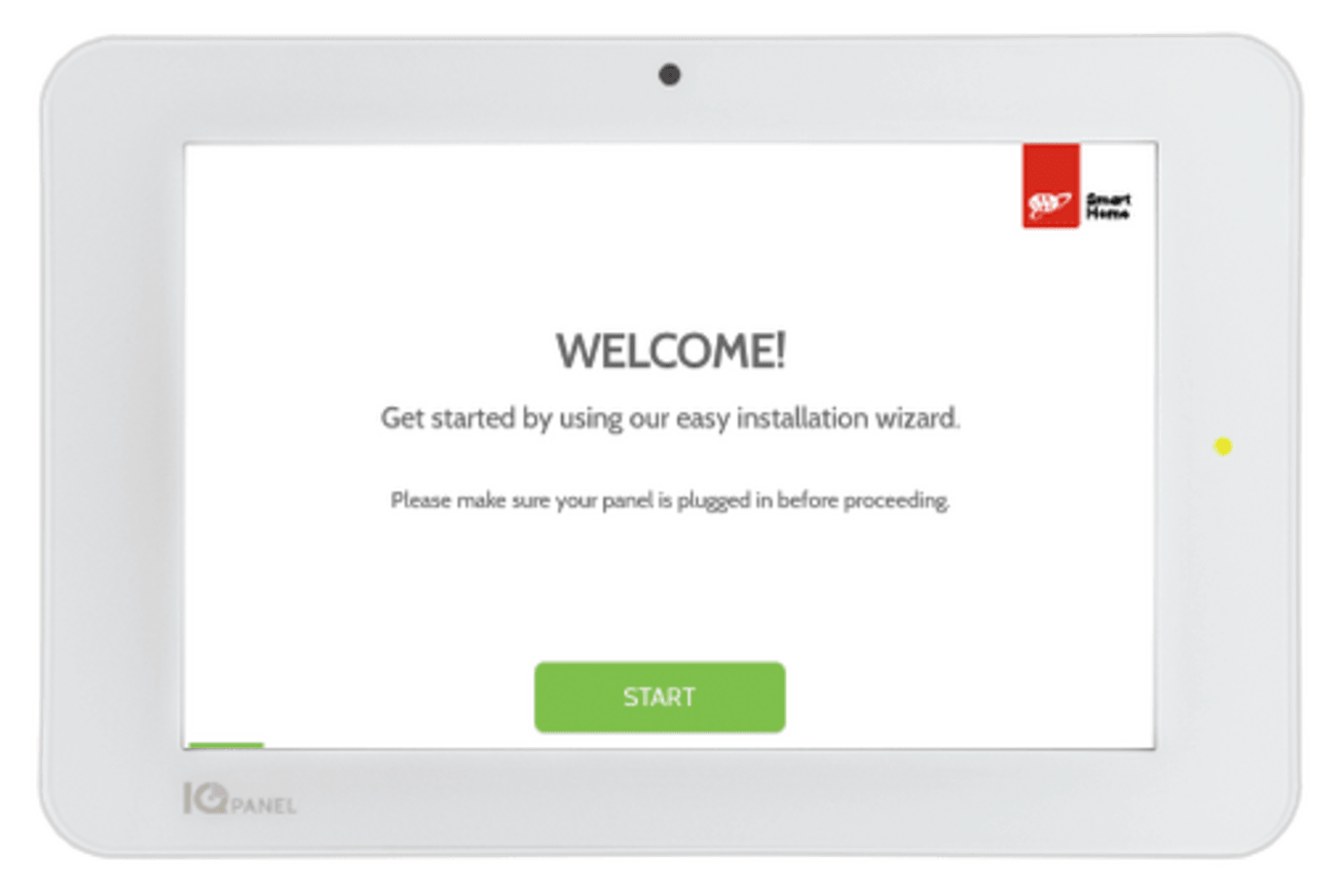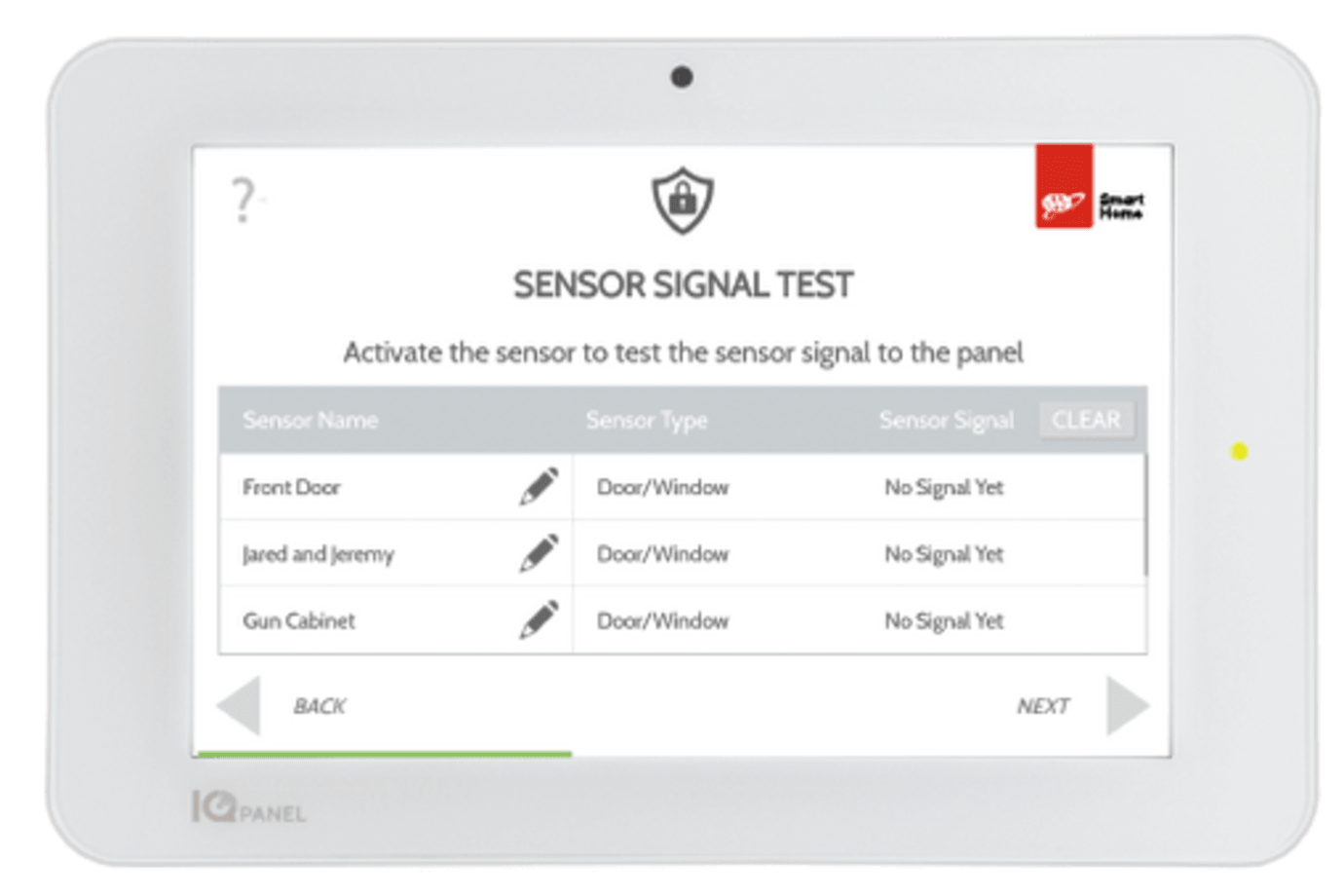Installing Your Smart Water Shutoff Kit
Smart Water Shutoff Kit Installation Guide PDF
Protect your home from water damage with automatic leak detection and shut off.
Your Smart Water Shutoff Kit includes:
- (1) Smart Water Shutoff Valve
- (2) Water Leak Detectors
Compatibility Details:
This kit is compatible with quarter turn ball valves and is adjustable to fit pipe sizes ranging from ½” to 1 ¼”.
Choosing a location
The Smart Waters Shutoff Kit is designed for both indoor and outdoor use. When deciding on location, make sure there is a DC power outlet available within 10 feet. If you are installing the kit outdoors, the touch sense button should be disabled to prevent rain drops from activating it.
Installation instructions
- Turn the main water valve to the off position.
- Position the Smart Water Shutoff Valve over the top of the handle. On lower profile valves, if needed, insert the spacer between the fork and the water valve handle. The spacer ensures the fork will engage the spring loaded gear inside the Smart Water Shutoff Valve.
- Align the fork with the handle and press down firmly to engage the spring loaded gear.
- Tighten the thumbscrews.
- Connect the circular power jack from the DC adaptor and turn clockwise to secure the water seal cover and plug into an outlet.
To disable the touch sense button:
- To disable the button, tap and hold the touch sense button for 3 beeps, then quickly tap the button three times in a row.
- If successful, the touch sense button will turn yellow and flash once and then turn red with one beep.
- The touch sense button will then slowly flash yellow confirming the button has been locked.
To re-enable the touch sense button:
- Tap and hold the touch sense button for three beeps, then quickly tap the button three times in a row.
- If successful, the touch sense button will turn yellow and flash once and then turn red with three beeps.
- The touch sense button will then slowly flash green confirming the button has been unlocked.
Pairing with the Smart Home Security Control Panel
- For easy pairing, bring the control panel with you to the location of the Smart Water Shutoff Valve.
- Place the control panel in ‘include mode.’
- Tap the touch sense button on the top of the Smart Water Shutoff Valve three times quickly.
- On the control panel, select the desired encryption type. If using S2 Authenticated, enter the first five digits of the DSK or scan the QR code from the box.
- On the control panel, customize a name for the Smart Water Shutoff Valve and select ‘add’ to complete the pairing process.
Next you’ll want to install the Water Leak Detectors to pair with the Smart Water Shutoff valve.
Required Tools for Installation
- Phillips screwdriver
- Flathead screwdriver
Install Water Leak Detectors
- Insert flathead screwdriver into the sensor slot and push upwards to remove cover.
- Remove the screw and separate the cover from the base.
- Insert battery provided.
- Under the tamper button, you will see two small screws that will need to be loosened.
- Insert the water prongs cable to each of the screws. Polarity does not matter.
- Connect the detector wire to the terminal block.
- Place detectors with water prong to places where leaks or floods can occur.
Pairing Water Leak Detectors to Security Control Panel
- Call our Member Support at 800-669-7779 to assist with the programing and pairing of the two Water Leak Detectors with the Control Panel.
- Once you have the code, go to ‘Settings’ on the Control Panel, then ‘Advance Settings,’ and then enter the installer code.
- Select ‘Installation.’
- Select ‘Devices.’
- Select Security Sensors.
- Select ‘Add-Sensor.’
- Enter Water Leak Detector seven digit ID number XXX-XXXX. This number can be found on the side of the box above the QR code.
Testing Your Smart Water Shutoff Kit
- Tap the touch sense button on top of the Smart Water Shutoff Valve one time quickly to open the valve.
- The Smart Water Shutoff Valve will automatically calibrate based on the amount of force needed to open and close the ball valve.
- Tap the touch touch sense button one time to close the valve.
- To ensure proper communication, range, and function with the control panel, be sure to place the control panel in a central location.
- To open and close the Smart Water Shutoff Valve swipe down on the Control panel to get to the settings.
- Select Other Z-Wave Devices.
- In the test section, select Open/Close as desired.
Other Device Install Guides
Your carbon detector alerts you to the presence of carbon monoxide in your home.
We offer basic and smart home security systems with professional monitoring for as low as $19.99/month. Keep your home safe and get your free quote today.
Congrats on installing your AAA Smart Home Security system! All you need to do now is call us at (855) 933-4393 (Phone Number) (Phone Number) (Phone Number) (Phone Number) to get your system and monitoring up and running. We’re available Monday - Friday (7:30 am - 6 pm PST) and Saturday (8 am - 6 pm
This completely wireless video doorbell gives you the flexibility to choose the perfect installation location at your front door.
The Smart Gateway provides a dedicated Wi-Fi network for the indoor cameras in your A3 Smart Home system.